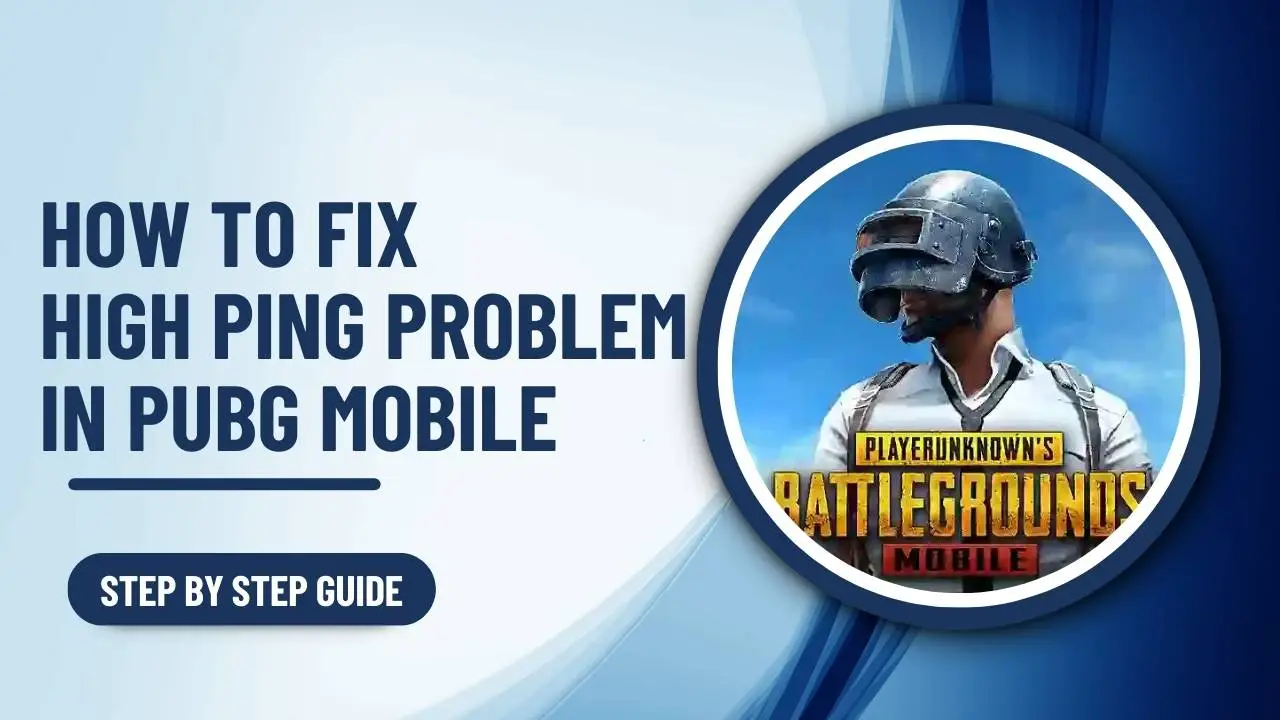Is your PUBG Mobile game lagging because of high ping? Don’t worry – you’re not the only one! Many players face this problem, and it can be really annoying when lag causes you to lose a match. But here’s the good news – you can fix it with just a few simple steps! No matter if you’re on mobile data or Wi-Fi, these tips will help you reduce lag and improve your gaming experience. Let’s get started!
What is High Ping in PUBG Mobile?
High ping means your device takes longer to connect with the game’s server, causing delays. Ping is measured in milliseconds (ms), and the lower the number, the quicker your game responds. If your ping is above 100 ms, you’ll notice delays or lag, making your character’s movements feel slow or jumpy. For the best PUBG Mobile experience, try to keep your ping below 50 ms.
Why Does High Ping Happen?
High ping can make your game slow and laggy. Here are some common reasons why it happens:
- Weak Internet Signal: If your internet connection is weak or unstable, it takes longer for your device to send and receive information. This makes your ping higher, causing lag.
- Far Away Server: The farther you are from the game’s server, the longer it takes for data to travel. If the server is far away, your ping will be higher.
- Too Many Devices on the Same Internet: When many devices are using the same internet connection, they share the available speed. This can slow down your connection, leading to higher ping in your game.
- Background Apps: Apps running in the background might use your internet without you knowing, like downloading updates or syncing. This can also make your ping go up.
Step-by-Step Guide to Fix High Ping Problem
Let’s dive into some solutions to get your game running smoothly again.
Step 1: Check Your Internet Connection
Start by checking whether your internet connection is stable. Whether you’re on mobile data or Wi-Fi, a reliable connection is key to reducing high ping.
For Mobile Data:
- Turn on airplane mode for a few seconds, then turn it off to reset your connection.
- Make sure you are using 4G or 5G data for the best possible speed.
For Wi-Fi:
- Ensure your Wi-Fi router is working properly.
- Reduce any physical barriers like walls between your device and the router to improve the signal strength.
Step 2: Optimize APN Settings
Adjusting your APN (Access Point Name) settings can help improve your network performance.
- Go to your device’s Settings and select Mobile Network.
- Tap on Access Point Names (APN).
- Create a new APN with the following details:
- Name: Internet Pro
- APN: internet
- Username: Fast Speed
- Server: www.speed.net
Save these settings and restart your phone. This should help improve your mobile data performance.
Step 3: Use a Gaming APN
If you’re a serious gamer, creating a gaming-specific APN can give you an advantage. Follow these steps:
- Create a new APN with these details:
- Name: Gaming Mode
- APN: LTE
- Server: www.google.com
- Bearer: Select all available options
Save your changes and restart your device to apply these settings.
Step 4: Configure DNS Settings
DNS (Domain Name System) helps speed up your connection by improving latency. Follow these steps to configure faster DNS settings:
- Open Settings and select Connection & Sharing.
- Tap on Private DNS and choose Designated Private DNS.
- Enter one of the following DNS addresses:
- 1.1.1.1 (Cloudflare)
- dns.google.com
Once done, save and restart your device. This should result in faster game response times.
Step 5: Use a VPN
Sometimes your internet provider might throttle your connection during peak hours, resulting in high ping. Using a VPN (Virtual Private Network) can bypass this issue by routing your traffic through a different server.
- Download a reliable VPN app from the app store.
- Connect to a server that’s closer to the PUBG Mobile game server.
- Test the game and check if the ping improves.
Conclusion
By using these simple steps, you can lower the high ping problem in PUBG Mobile and enjoy smoother gameplay. Try each method one at a time to find what works best for you. Whether it’s improving your internet connection, changing your APN settings, or using a VPN, these tips can help reduce your ping and make your gaming experience much better.
If this guide helped you out, don’t forget to share it with your fellow gamers. Also, let us know in the comments which fix worked best for you! Keep enjoying your smooth PUBG Mobile matches, and may the lag-free wins be yours!